You might have read different tricks such as Offline Gradle, increasing memory in gradle.properties file, disabling Instant Run and so on. Let me show you a very easy way, shared by none other than Jake Wharton on Reddit about a year .
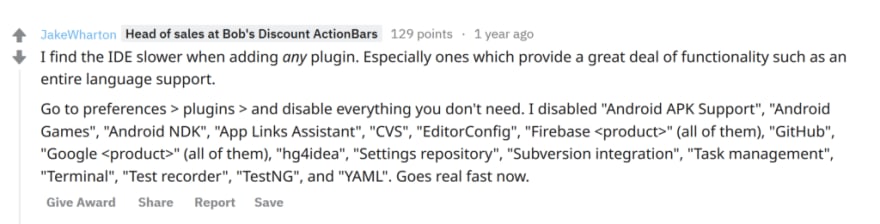
So, let me show you how to do this.
First, click on File -> Settings -> Plugins to open dialog like this.
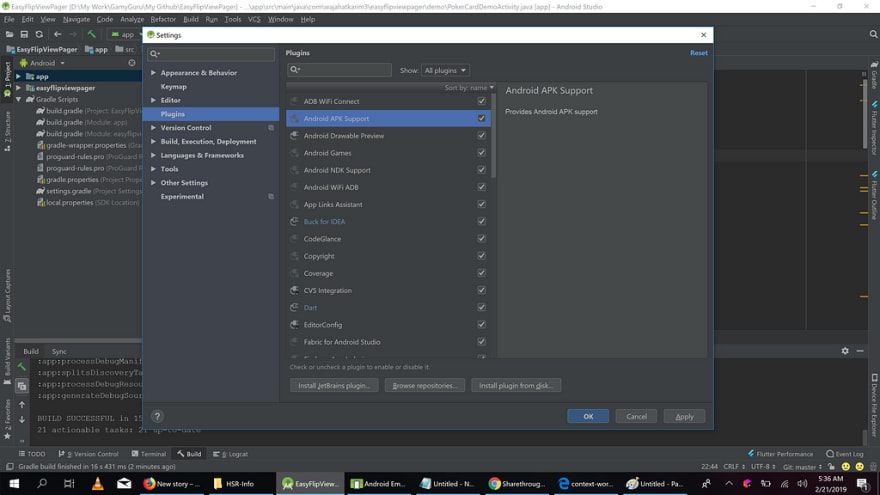
Now, disable or Check Off all the plugins which not usable for you. I have disabled following:
- Android APK Support
- Android Games
- Android NDK
- App Links Assistant
- Copyright
- Coverage
- CVS Integeration
- Editor Config
- Fabric for Android Studio
- Firebase (App Indexing, Services, Testing)
- Github
- Google (Cloud Tools Core, Cloud Tools for Android, Developer Samples, Login, Services)
- Markdown Support
- Mercurial integration
- hg4idea
- Settings repository
- Subversion integration
- Task management
- Test recorder
- TestNG-J
- YAML
Comments
Post a Comment